Clueless about calculators? Get more clarity here!
You might be a little unclear on which calculators are appropriate for which exams. The short answer is that if a calculator is permitted in an exam – at least in England – then ANY calculator is fine*, as long as it’s not one that you can program text into. However, different calculators have different capabilities so here’s a guide to the ones you’re most likely to come across.
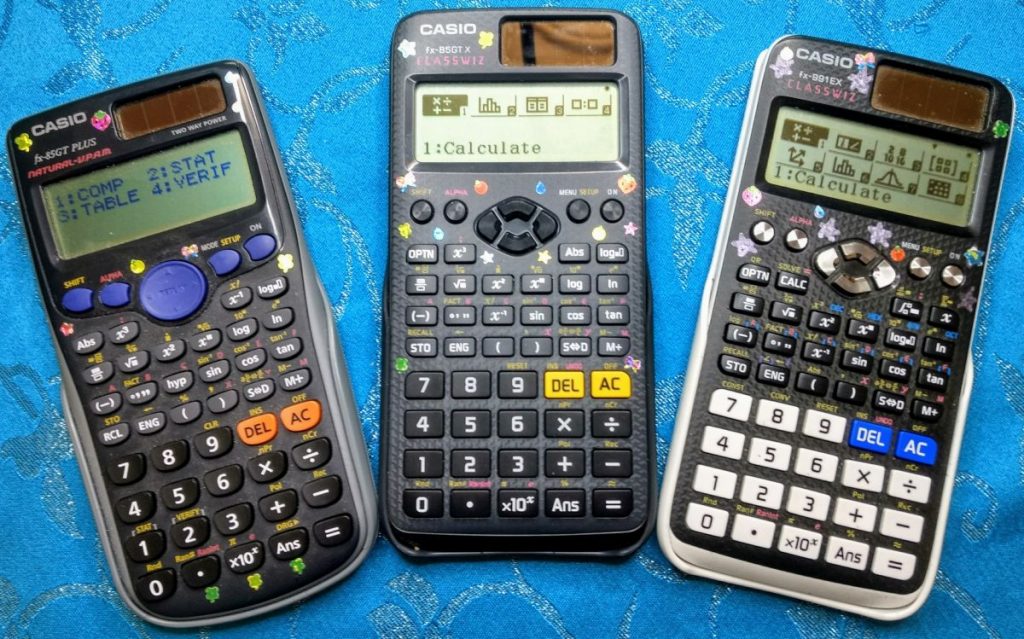
Which calculator should I get for GCSE Maths?
For GCSE Maths, you will need a scientific calculator, but just about any model will do; see AQA’s guidance below for a list of the functions you need.
The standard GCSE model in the UK from about 2015 until 2023 was the Casio Classwiz fx-83/85GT X (centre in the image), but in early 2023 Casio brought out the fx-83/85GT CW, which is very different and which has replaced the GT X (despite a poor reception from UK Maths teachers). More on that in this blog post.
The only difference between the 83 and 85 versions of each model is that the 85 is dual fuel, i.e. has a solar panel as well as battery power. The GT CW replaces the recently discontinued GTX, which in turn replaced the old fx-83/85GT Plus (shown to its left and discontinued some years ago), and usually costs around £16-£18, though if you’re lucky you might find it for £12 or so in a promotion.
Schools should be telling you to get the CW now since that’s the current model, but some haven’t caught up yet and are still telling students to buy the GTX – which is now very hard to get hold of new at a reasonable price. The same thing happened when the GTX replaced the GT Plus.
If you have the older GT Plus then it will still do everything you need for GCSE, so don’t worry about that! There’s also one called the Logik LK83XP, which appears to to be a clone of the GT Plus.
Texas Instruments and Sharp also produce ranges of scientific calculators.
Any of the TI models – most of which start with TI-30 – are suitable for GCSE, though if you like to be able to enter your fractions as fractions then you’ll need one of the “Multiview” models. However, Casio pretty much has a stranglehold on the UK market and not many institutions promote the use of TI models.
I have, however, heard rumours (in March 2024) of some schools going over to Sharp. Again, any of their scientific calculator models will be adequate for GCSE but the “Writeview” models with W531 in the model name (of which there are a fair few variants) seem to be the direct competitors to the newer Casio GCSE models.
It’ll be interesting to see if the popularity of other brands does increase as a result of Casio’s CW models being forced on us.
If you have a really tight budget then you can pick up a scientific calculator in Asda (they have a model that’s similar to an older Casio) or even Poundland – just make sure you know where to find all the functions you need for your exam! – though a second-hand GT X or even GT Plus might be a better option.
It’s also worth considering an A-level model, especially if you’re doing the Higher Tier and there’s a possibility that you might continue to study Maths in some form beyond GCSE.
Here’s an extract from AQA’s guidance for GCSE:
For GCSE Mathematics exams, calculators should have the following as a minimum requirement:
- four rules and square
- square root
- reciprocal and power function
- brackets
- a memory facility
- appropriate exponential, trigonometric and statistical functions.
For the purposes of this specification, a ‘calculator’ is any electronic or mechanical device which may be used for the performance of mathematical computations. However, only those permissible in the guidance in the Instructions for conducting examinations are allowed in GCSE mathematics examinations.
Which calculator should I get for A-level Maths?
The standard model for A-level, until early 2023, was the Casio Classwiz fx-991EX (right in the image above), which usually cost around £25-£30. However, it was then superseded by a new model called the fx-991CW, which has a very different layout and retails on the Casio site at £36 (though it can now be found cheaper elsewhere). Unfortunately the EX has been discontinued, so – if we’re sticking with Casio – we have no alternative but to adapt to the CW. More on the new models in this blog post.
The A-level models have additional functions such as solving quadratics and simultaneous equations which can be useful at GCSE too, as well as Statistics functions that you don’t need until A-level. So if there’s any chance of you continuing with Maths beyond GCSE then it’s a worthwhile investment. (You’ll probably need it if you do Core Maths too, though it does depend on which board and which modules you study. It – or an equivalent – is certainly required for the Statistical Techniques option on the AQA spec.)
The Texas Instruments equivalent is the TI-30X Pro Multiview, and Sharp’s is the EL-W506T.
Some schools/colleges may require you to buy a graphical calculator for A-level (Casio’s flagship model is the CG-50, but the older fx-9750 GII has most of the same functions; the main difference is the lack of a colour display), but if you can stretch to a Classwiz – or other appropriate scientific calculator – too then it’s good to have, as it’s easier to use for some functions, and having a second calculator reduces the need to keep switching between modes. Don’t worry, you are allowed to take two into the exam with you!
What do the rules say?
All of the models mentioned above are allowed in any exam where calculators are permitted*; there is no distinction between a calculator for GCSE and one for A-level as far as JCQ (who make the exam regulations) are concerned. You can find the JCQ regulations in section 10 of this document.
Guidance from the exam boards can be found on these pages from AQA, Edexcel and OCR. Also, this blog post from OCR goes into more depth on what’s needed from a calculator at A-level.
*Note that, unlike the other exam boards, CIE (Cambridge International) does not allow the use of graphical calculators.
If you want to learn more about the useful things that the Casio calculators in the photo above can do, take a look at my new calculator skills course, which covers all five of the Casio models discussed above.
Interested in finding more resources to help you with GCSE Maths? Take a look at this blog post, or take a minute or two to explore the rest of my site.
If you’ve found this article helpful then please share it with anyone else who you think would benefit (use the social sharing buttons if you like). If you have any suggestions for improvement or other topics that you’d like to see covered, then please comment below or drop me a line using my contact form.
On my sister site at at mathscourses.co.uk you can find – among other things – a great-value suite of courses covering the entire GCSE (and Edexcel IGCSE) Foundation content, and the “Flying Start to A-level Maths” course for those who want to get top grades at GCSE and hit the ground running at A-level – please take a look!
If you’d like to be kept up to date with my new content then please sign up to my mailing list using the form at the bottom of this page, which will also give you access to my collection of free downloads.

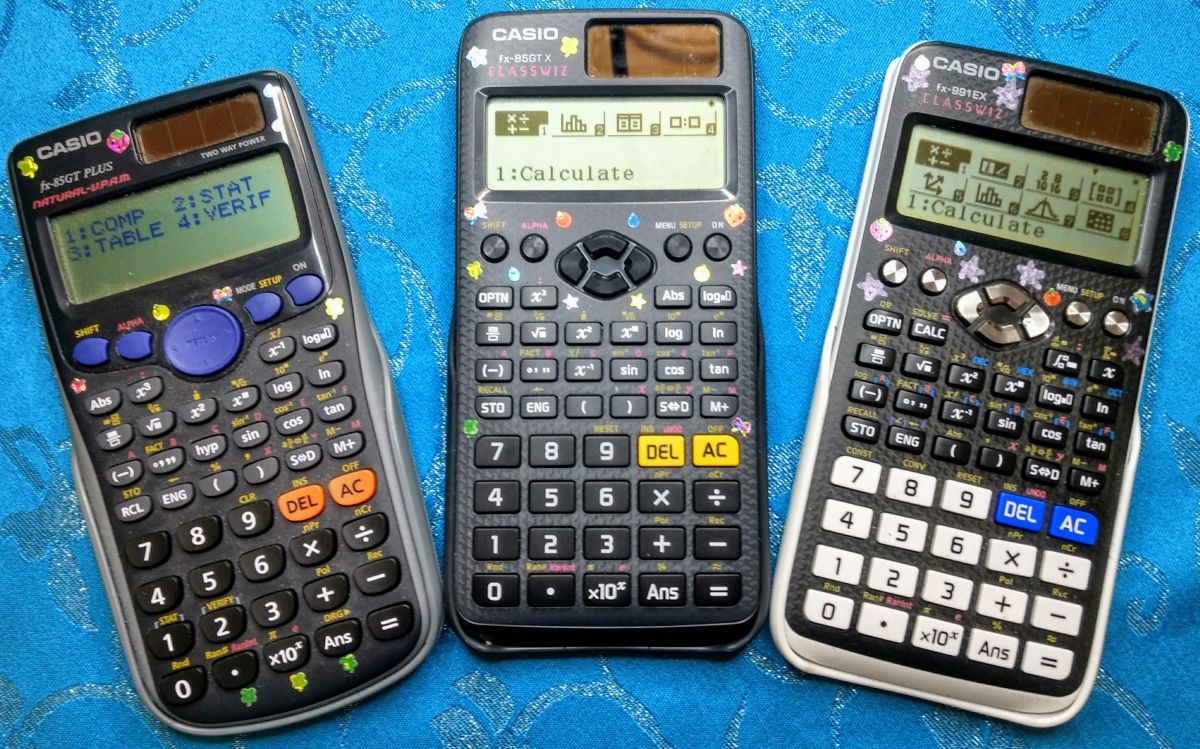
Thanks for these incredibly helpful articles (‘Clueless about calculators?’ and ‘The new Casio Classwiz CW calculators’). I’m still using my beloved 1980s Casio fx-451 scientific calculator (which has absolutely minimal key presses even compared with the Casio Classwiz fx-83/85GT models: even the S-D button is an ‘extra-step annoyance’ for me). But I really need to be up-to-speed on today’s calculators as my own children, let alone my tutorial students, move into GCSEs and beyond. I feel so much more informed on the topic. Much appreciated.
Amanda.
Glad you’ve found my writing helpful – thanks for the feedback. I’m just about to update the blog pages as my new calculator course has just gone live at https://mathscourses.co.uk/courses/getting-the-most-out-of-your-casio-scientific-calculator/.
thanks so much for this really useful article. can you help… with my new Classwiz I seem to be getting zero as the output for calculations with very small answers, compared to my old model where I would get a numerical answer (eg, (5×10^-40)^2). Is there a setting I can change somewhere please? otherwise this seems a really unhelpful change.
Hi Kate, I’ve just tried the calculation you gave on my fx-991CW and my fx-83 GTCW – assuming that one of these is what you’re referring to – and got 2.5 × 10‾⁷⁹ is each case. The only time I got 0 was when I didn’t use the right arrow key to move the cursor back down to the main line after the -40; maybe you did the same thing?
Alternatively it might be that you have your outputs set to decimal form with a fixed number of digits rather than a form that adjusts depending on the place value of the first digit; if I go into Settings > Calc settings > Number format and then select one of the “Fix” options then the same calculation gives me 0.000… with however many digits I’ve selected, since in this case the first actual significant figure has too low a place value to be shown in that format. If it’s set to “Norm” (or “Sci” if you want ALL your answers in standard form) then that shouldn’t happen.
Somewhat annoyingly; they still do a variant of the ES/EX in the US. Take a look at this:
https://www.casio.com/us/scientific-calculators/product.FX-115ESPLUS-2/
Available for $20 on their US site, so absolutely no reason they couldn’t also sell it here.
I believe the ES Plus is a pre-Classwiz model and doesn’t have the Stats functions needed for the current A-level. Of course you are right that there is absolutely no good reason – other than boosting their own profits – for their doing away with the 991EX and 83/35 GTX.