The new Casio Classwiz CW calculators
In early 2023, Casio replaced the popular Classwiz fx-83/85GT X and fx-991EX calculator models with the Classwiz fx-83/85GT CW and the fx-991CW. The changes are a lot less trivial than you might think!
Note added early 2026: The CW models have now been superseded by CW+ models, which offer significant improvements in usability. You can read more about them in this post.
A short (recent) history of Casio scientific calculators
Until the current GCSE and A-level specifications came in (2015 and 2017 respectively), the standard calculator in most English schools for both GCSE and A-level for a good few years had been the Casio fx-83GT Plus – or the fx-85GT Plus, which was exactly the same except that it had a solar panel as well as battery power.
When the new specifications came in, Casio brought out new upgraded calculators called the Classwiz series. The GCSE model was the Classwiz fx 83/85GT X, and included a few extra features that the GT Plus didn’t have, although the GT Plus was (and is) still perfectly adequate for GCSE.
The new A-level specification required the candidate to use a calculator featuring certain statistical functions that the GCSE model didn’t have, so the new standard model for A-level was the Classwiz fx-991EX. This also included some additional functions to help with solving equations, so it could be useful for GCSE too.
I have been using these models for a few years now and have always been very happy with them.
As you can see from the images below, most of the functions on the new calculators were in much the same places as on the older GT Plus, so it was easy to learn to use the new models.
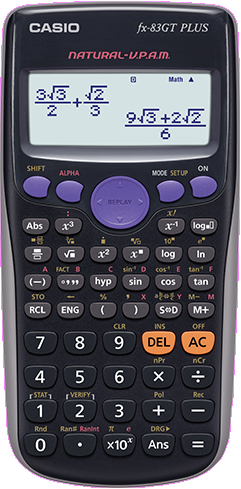

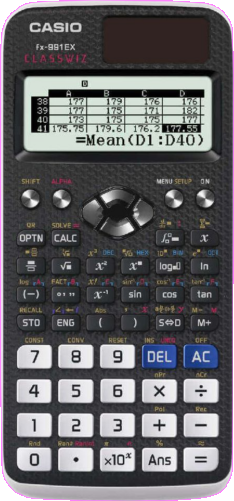
Now, in early 2023, Casio have brought out new models to replace the GT X and 991EX models; these are the Classwiz fx-83/85GT CW and the fx-991CW respectively. On these new CW calculators, almost everything except the basic arithmetic functions is in different positions, so there’s much more of a learning curve involved in getting to grips with them.


A word on graphical calculators
Some schools and colleges required, and some still require, their A-level students to buy more expensive graphical calculators – calculators that can plot graphs on their screens, such as the CG50 – since these are often perceived to give the student an advantage. This may well have been true in the past, but the exam boards have got wise and nowadays exam questions are carefully worded so that the possession of a graphical calculator doesn’t give the candidate a significant advantage.
A graphical calculator is also significantly more complex to operate than a scientific one.
Of course, graphing software is an extremely useful teaching and learning tool, but Desmos is free and much more intuitive to use than a graphical calculator, and Autograph, also available free, is a very powerful alternative, so in my opinion there’s really no need for a graphical calculator.
So what do I need to know about these new CW calculators?
Casio describes the fx-83GT CW as “the new upgraded version of the Casio fx-83GT X” and the fx-991CW as “the new upgraded version of the Casio fx-991 EX”. That seems misleading to me, when the models are so completely different. It would be far more honest to call them “the replacement for” their predecessors.
They’ve also sneakily reused the Amazon listings for the older models, calling the new ones “Successor product”, which has allowed them to keep all the positive reviews for the “X” models. Most people won’t realise that these positive reviews refer to a very different calculator. I’ve done what little I can to address this by submitting my own reviews and highlighting this!
The new CW calculators are far less intuitive to use, often replacing an operation that used to require only 1-2 key presses with one that requires 2-3 or even more. Many functions are now buried in menus.
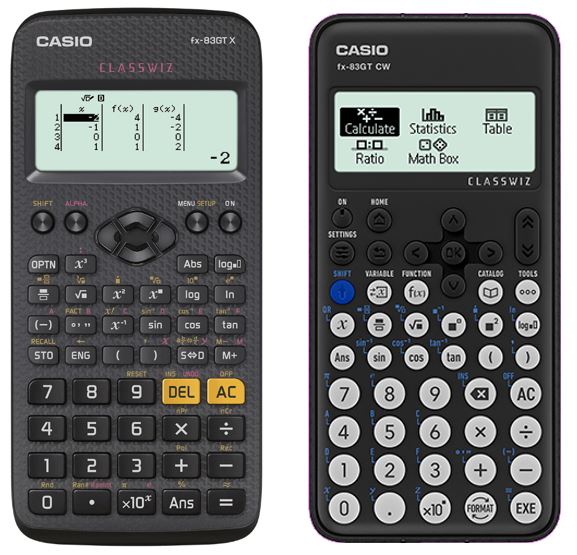
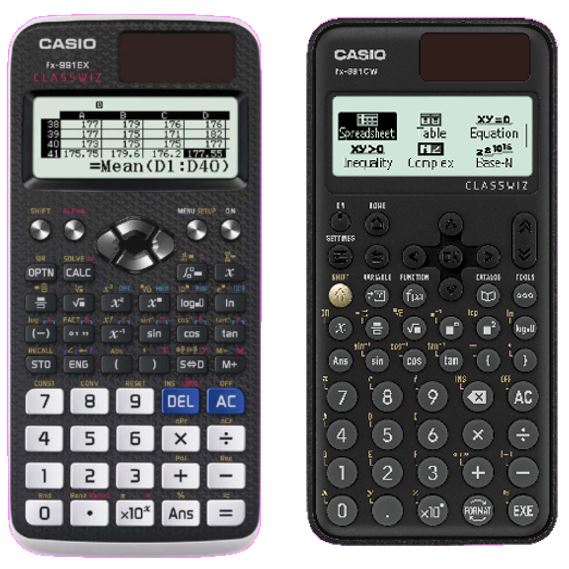
Improvements
I’ve heard other Maths teachers comment that the screen contrast on the new CW calculators is better than on the X models. I haven’t noticed that myself – never had any complaints about the older ones – but I’m happy to list it as a plus. (There are few enough pluses!) Maybe the screens on the X models were of more variable quality and I just got lucky with mine.
The GCSE model now has a dedicated button for the x-variable (previously you had to press ALPHA then Close bracket to get the x). There’s also a “Back” button that’s useful if you take a wrong turn – which happens frequently with these calculators!
The A-level model now has the generic equation solver function in the same place as the quadratic and simultaneous equation solvers, rather than in an apparently random position above the CALC button.
Casio crows about the “Math box” features on the GCSE model, which include Dice Roll, Coin Toss, Number Line and Circle. The first two might be of some use in statistical simulations of experimental probability, I suppose. But any student who finds it hard to grasp how to show inequalities on a number line is not going to be able to make head nor tail of that function, and any student who doesn’t, has no need of it! Similarly, I have doubts as to the usefulness of the Circle function. I do use the unit circle in teaching but I can’t see much use for it on the calculator.
Drawbacks
Most of the negatives concern ease of use – or the lack thereof.
Firstly, keyboard shortcuts no longer work on the main menu. For example, previously you could just press 3 (or 9 on the A-level model) to go into Table mode; now you have to use the arrow keys to select it and then press either OK or EXE. Similarly, you can no longer jump back to basic calculator mode by pressing 1; you have to use the arrow keys to move the cursor to the right menu option.
There’s no S-D button for simple conversion of results between fractions and decimals. The answer always defaults to a fraction, and to get it into decimal format you have to either (a) press FORMAT, use the arrow keys to select the preferred format and press OK or EXE, or (b) press Shift then EXE to get a decimal approximation (i.e. rounded decimal form) – but the latter option will only work correctly if pressing EXE doesn’t prompt the calculator to carry out another calculation.
As I mentioned previously, lots of functions – too many to list here – now require more key presses than they did before. A particularly annoying one is nCr (to calculate the number of combinations of r items chosen from a set of n – used in binomial expansion and the binomial probability distribution). Previously it was the Shift function above the ÷ key, but now it takes the following series of key presses to get to the same place:
CATALOG, ↓ (Probability), OK, ↓, ↓, ↓ (Combination), OK.
That’s EIGHT key presses instead of two – not to mention having to remember which menus to go into.
Another one that’s been brought to my attention: the functionality of the ![]() button has been changed so that it no longer “attaches” itself to the preceding number. It’s not actually wrong but it’s a change that will be very confusing for many students!
button has been changed so that it no longer “attaches” itself to the preceding number. It’s not actually wrong but it’s a change that will be very confusing for many students!
For example, if you divide 1000 by 5 × 10² – i.e. 1000 ÷ 500 – then the correct answer is, of course, 2. On the older calculators you could simply type in 1000 ÷ 5 [![]() ] 2 = and it would give you the right answer. However, doing the same thing on a CW model gives you the answer 20000, because it has calculated 1000 ÷ 5 and then multiplied the answer by 10². To get the right answer you have to either manually enclose the 5 × 10² in brackets, or enter the calculation using the fraction (natural display) button. This does encourage correct formatting – the brackets are implicitly represented by the use of a smaller × sign on the older models – but it’s confusing for many.
] 2 = and it would give you the right answer. However, doing the same thing on a CW model gives you the answer 20000, because it has calculated 1000 ÷ 5 and then multiplied the answer by 10². To get the right answer you have to either manually enclose the 5 × 10² in brackets, or enter the calculation using the fraction (natural display) button. This does encourage correct formatting – the brackets are implicitly represented by the use of a smaller × sign on the older models – but it’s confusing for many.
I haven’t found any additional functions on the 991CW that the 991EX lacks. It’s possible that there may be some that are helpful for A-level Further Maths, but I’m not familiar with that specification and I honestly don’t think there are ANY improvements – other than the new, more logical, location of the equation solver – for a student doing the single Maths A-level. The Back button is useful too, but mainly just because the thing is so complicated to operate!
Conclusion
In short, the new CW calculators are a lot more complicated to use than the older X models, and don’t offer any significant improvements that I can see.
Remember I mentioned that a graphical calculator is much more complex to operate than a scientific one? The CW models have narrowed that gap considerably – and not in a good way!
From the comments I’ve seen on social media from other Maths teachers, I’m far from alone in having a strong preference for the older Classwiz fx-83/85GT X and 991EX models over these new CW calculators. Casio doesn’t appear to have done much field testing of the new models before launching them on the world!
On my Mathscourses site I now have a course called “Getting the most out of your Casio scientific calculator“, which covers all the calculator models discussed in this article – a full set of videos each for the X series and the CW series calculators. Please take a look!
For more information on what calculators are permissible in exams, take a look at my Clueless about Calculators blog post.
Finally, a colour warning
The GCSE model was initially available in a choice of black, grey, blue or pink (and more recently I’ve also seen a white “special edition” advertised). I avoided the black because I didn’t want to be reaching for the A-level model and accidentally picking up the GCSE one instead, and as I didn’t fancy the blue or pink, I went for grey.
Big mistake!
The image below shows the grey GCSE model alongside the black A-level model. On the grey one, look at the yellow text alongside each button indicating its Shift function. I could just about read it under a bright fluorescent light if I squinted, but otherwise I didn’t have a hope.

What numpty thought it would be a good idea to use yellow text on a pale grey background?!
I returned it for a refund – it really is unfit for purpose – and got a pink one instead, which has purple text on it and is a lot easier to read, though a darker colour would have been even better.
So, whatever you do, don’t buy the grey one!
Postscript
Sept 2023: A fellow Maths tutor on Facebook recently had a meeting with a Casio representative to discuss these new models. We are told that the intention was to make them more like a phone to use (though I find it hard to see much resemblance myself) and that younger children who aren’t already accustomed to a particular scientific calculator layout have adapted well to its use. However, we are talking about 11-year-olds, and I find it hard to imagine that they’ve been using many of the functions needed for Higher GCSE and A-level Maths!
Also, Casio have discontinued the grey model, which may explain the appearance of the “limited edition” white one!
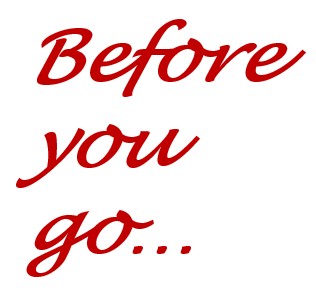
If you’ve found this article helpful then please share it with anyone else who you think would benefit (use the social sharing buttons if you like). If you have any suggestions for improvement or other topics that you’d like to see covered, then please comment below or drop me a line using my contact form.
On my sister site at at mathscourses.co.uk you can find – among other things – a great-value suite of courses covering the entire GCSE (and Edexcel IGCSE) Foundation content, and the “Flying Start to A-level Maths” course for those who want to get top grades at GCSE and hit the ground running at A-level – please take a look!
If you’d like to be kept up to date with my new content then please sign up to my mailing list using the “Subscribe here” form at the bottom of this page, which will also give you access to my collection of free downloads.


Thank you Lynne for your learned comparison.
We have received an e-mail from 6th form college suggesting the need for the 991CW for my younger son who has just started Further Maths. My elder son who completed his A-levels used the 991EX and was very happy with it. He is willing to give this up to his brother but the college e-mail did say they will be using the 991CW for demonstrations in class.
Having read your review and comments from my elder son, we are going to keep the 991EX. My elder son will get a model with more functionality for his University course.
It’s a shame that the school’s equipment supplier / Casio can influence the Maths department’s teaching without a considered review of such an important change.
Hi Jung, I’m glad you’ve found my articles helpful. As long as your younger son can get to grips with the 991EX on his own he’ll be fine. If you sign up to my mailing list then you get access to my free downloads, which include a guide to Stats for A-level on the 991EX. (I must produce a version for the 991CW – something to add to my to-do list!)
A lot of schools/colleges haven’t caught up with the change yet and are still telling students to buy the X versions, so at least yours is on the ball!
I’m just about to update the blog pages as my new calculator course has just gone live at https://mathscourses.co.uk/courses/getting-the-most-out-of-your-casio-scientific-calculator/.
I very quickly came to the conclusion the A-level calculator change was a downgrade and I wondered at first if it was driven by market pressure to make the calculator cheaper for all students but now I wonder if this was entirely motivated by increasing production costs for the CW and the opportunity to change the build to increase the profit margin. A very deceitful manoeuvre on Casio’s part. I wish I had followed my instinct and bought up ex’s when the CW came out because it was immediately obvious that this was a cheaper build and a significant downgrade in usability and (slightly) functionality. I see the 991EX now sells for twice as much on e-bay. Thank you, though, for giving the thorough analysis .
Christopher teacher & tutor
Bit of a cynical view, but I have to agree! Casio has such a stranglehold over the UK market that they could afford to force new models on us without much risk of it being rejected in favour of the competition, and I suspect the major changes were really only to justify what are in fact negligible advances.
One of my student’s has a CASIO fx-83GT CW. I was not very impressed and thought that the MATHBOX option was a bit of a gimmick. When doing a statistical simulation, you just want the outcomes. – You don’t need fancy graphics. Also, ‘If it ain’t broke, why fix it?’ Your review has confirmed my suspicions about these new calculator models. Fortunately, I have a shoebox full of the previous models, so I should be alright!
Exactly. Long may your shoebox last you!
Thank you, this is very helpful. We still have an old 83gt plus, and I was wondering if we needed to get a new one for my boy’s start in Year 7, but after reading your blog, all my questions were answered. Thanks again. G
Thanks, glad to be of assistance!
Thank you for such a useful article! I hadn’t caught up with the evolution of calculators over the last decade but thought the 991ex is a nice new model to recommend only to find out it has been discontinued! Interestingly there’s an abundance of copycats, some even labelled as Casios, online which work perfectly and at a fraction of the price. Sadly the quality of the keys has not caught up with the electronic reverse engineering and, as I discovered in the one I bought on eBay, you are likely to miss type entries which is worse than not discovering the keystrokes for nCr. Currently there’s no way to tell which of the many Casio 991ex sold as new online are genuine Casio so you are likely to end up buying a poor key functionality calculator. Until the copycat makers manage to copy the functionality of the Casio keys we are in a catch 22.
Yes, frustrating, isn’t it!
Thank you for a very useful article. As a teacher I’m devastated that the Casio fx 991ex classwiz has been discontinued. I only teach upper sixth so all my current students have this Calc. It was only when I was asked to help a lower sixth student privately that I realised there was going to be a problem. Even though I managed to be a Head of UCAS fur 10 years I cannot work out how to use the 981 CW and fear I may have up give up maths teaching. I am furious. The new exams don’t work. The students should gage separate papers for stats and mechanics each of 1 1/2 hours. One paper to cover both is useless as so many topics can no longer be examined. Time is tight and students don’t want a calculator that is difficult to use. Also it will make teachers’ lives so much more difficult. It’s a particular problem gut me as I only help out with A2 statistics. I have written a letter of complaint to Casio. When you hear of students being given the old calls to ‘ save them ‘ in their mocks then you know there’s a problem!
I do have a course on my Mathscourses site that you / your students might find helpful for getting to grips with the CW models – but as you’ll have gathered from my post, I loathe them too. Casio claimed that they were trying to make them more like smartphones and that younger kids who haven’t previously used scientific calculators find them easy to adapt to. Well yes, you ARE going to adapt to a device that’s harder to use if it’s the only one ever made available to you, but it doesn’t mean it’s better!
I have been teaching A Level Maths and Further Maths for 40 years. I now work very part time teaching upper sixth. I have to teach allA2 statistics. I loved the 991 EX Classwiz. Unfortunately I just cannot get used to the 991 CW and am going to have to give up teaching. Damn Casio!
That’s sad to hear – and I apologise for not spotting your earlier comment sooner to approve it!
Is there an alternative non-Casio calculator you could recommend for A-Level?
Not that I’ve used personally, but the TI and Sharp ones mentioned on https://b28mathstutor.co.uk/clueless-about-calculators/ seem to be viable alternatives.
I have found that you can still get the fx991ex, however it is made under a third party.
It has all the same functions from what I have seen and cheaper
There are a lot of counterfeit fx-991EXs on the market. If it’s made by a third party then it’s one of those; Casio hasn’t licensed production to anyone else. Some may be fine but a lot of them don’t work correctly, particularly with the Stats functions needed for A-level.