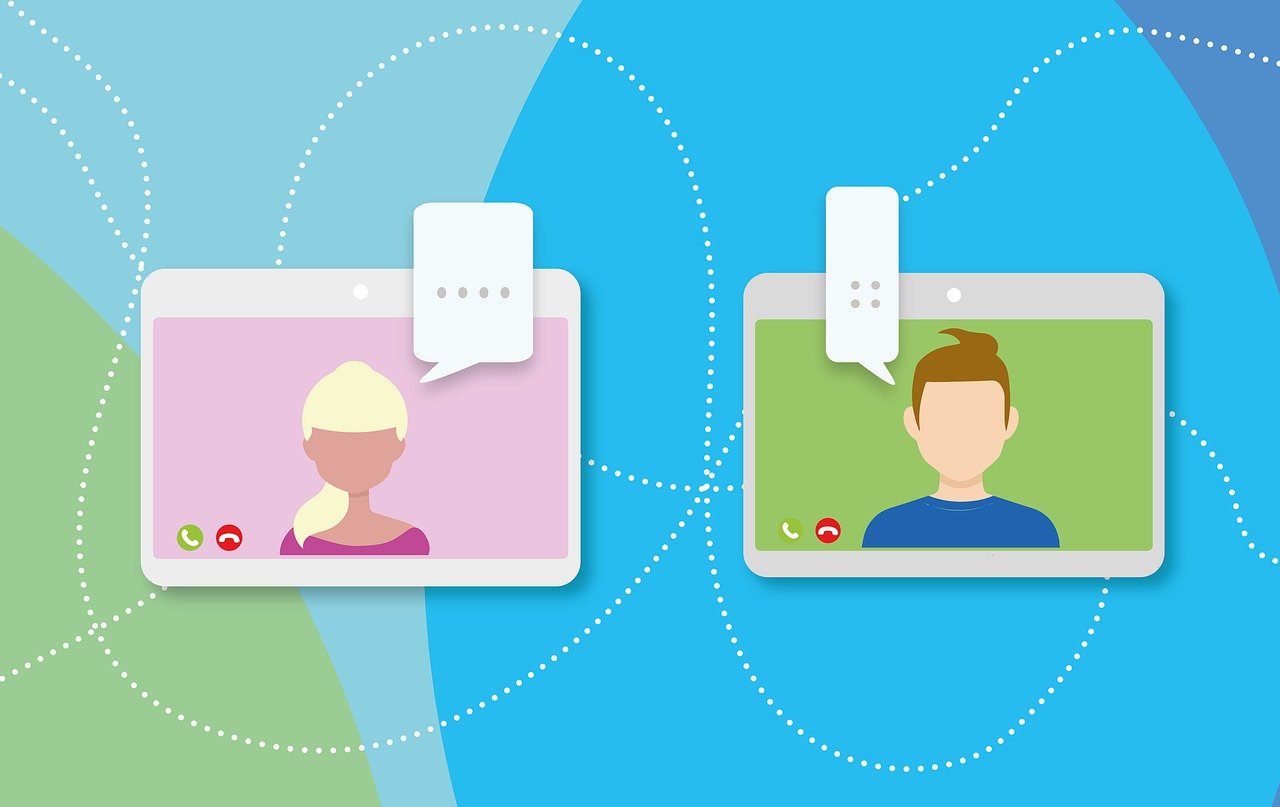The search for a Skype replacement – Spring 2025
At the end of February 2025, Microsoft announced that Skype would no longer be available from May 2025.
I’ve been using Skype since summer 2022, when Zoom restricted calls to 40 minutes on free accounts, and now I need to repeat the process of researching what’s available as a Skype replacement. (You can find my ramblings from 2022 here if you’re interested, but of course that information is now obsolete.)
My requirements
I will start by saying that Zoom is brilliant – but with so many other options available, I don’t want to pay around £15 a month for the relatively small amount of use I’d make of it. Free is, of course, the ideal, but I’d be willing to pay a small amount if necessary for the features I want in my Skype replacement.
Here’s what else is on my wish list:
Time limit of at least 80 minutes on 1-to-1
My lessons are an hour long but I often go over by a minute or two, so I don’t want to be cut off after exactly 60 minutes. There have also been occasions where, by mutual agreement, I’ve had a shorter lesson with a tutee one week and we’ve made up the time the following week.
Ability to schedule recurring meetings with the same URL
With Zoom I just held all my lessons in my personal meeting room, but some people prefer to use a dedicated, recurring URL for each tutee. I’m happy to do either, but I can’t be doing with sending a new link to the tutee for every lesson, and I’m sure they won’t want that either!
Skype works differently, with individuals calling each other rather than one person setting up a meeting room and then everyone going there. That worked well too, since I was only contacting the same few people regularly and could save those people in a Favourites list.
Ability to share my screen and have a floating window
I screen-share nearly all the time when I’m tutoring, but I like to have a floating window so that I can still see the tutee while the screen is being shared or I’m using other windows. I had this in Zoom and Skype but it’s a less common feature among the other options, especially those with web-based interfaces, and I really want my Skype replacement to have it.
Student’s phone number not required
Since most of the students I teach are minors, I leave it up to the parents whether they want me to have the students’ phone numbers. Some do, some don’t.
Nice-to-haves
I like the permanent personal chat window that I get with Skype. It means the student can go back later and download attachments / click on links I’ve sent, etc., as well as there being a record of all call times. (Attachments only remain available for, I think, 28 days, but that’s plenty long enough!)
I don’t mind downloading client software in order to host meetings, but I’d prefer it if the student doesn’t have to download or sign up to anything at their end.
Things I’m not bothered about:
- Group features and breakout rooms – I only offer 1-to-1 tuition.
- Being able to hand over remote control of the screen – for a lot of people this is a big selling point of Zoom, but in two years of tutoring with Zoom I hardly ever used it, so I don’t miss it.
- A built-in whiteboard – I use BitPaper instead, so each student has their own permanent record of what we’ve done.
- A built-in screen annotation tool.
Possible Skype replacements I’ve looked at
In no particular order…
Talky

Talky is free for up to six participants and doesn’t require a signup. It’s browser-based and ad-supported – and the ads can be intrusive. There’s no facility for scheduling recurring meetings; you have to generate a meeting and send the link to the participant(s). You can, however, choose your own URL, so I suppose you could just start a new meeting with the same URL for each lesson. You can screen-share (in Chrome or Firefox) but there’s no floating image when you do.

WhatsApp video calling works with up to four participants but requires anyone you call to be in your phone contacts, so not an option for me. There’s also the fact that they also have to have the app installed, though WhatsApp is so ubiquitous that most will already have it, albeit probably only on their phones.
To use it on a PC you need to have the WhatsApp desktop app for Windows. This does allow screen sharing (as does the phone app), and I can see the student in the WhatsApp window but the student will probably be viewing on a small phone screen, which is far from ideal even if they don’t have their view obscured by a floating window with me in it!
Viber

Viber looks very similar to WhatsApp. Like WhatsApp, it has a desktop app which allows screen sharing, but all participants need to be registered and have the phone app before they can use it. (There is a charged business option that doesn’t have this requirement.) I haven’t investigated whether it has the floating window when screen sharing.
Jitsi Meet

Jitsi is free and anonymous, so it’s handy for off-the-cuff, informal meetings. It can view your Google Calendar if you give it access, and you can assign a meeting link to an existing calendar event – but there doesn’t seem to be any facility for scheduling recurring meetings. It’s browser-based and there’s no floating image when screen sharing.
Whereby
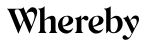
Whereby is another browser-based option. The free plan allows up to 4 participants in a meeting and allows screen sharing, but, as it’s browser-based, I’m guessing that there’s no floating window. In any case, there’s a 30-minute limit, so it’s no use to me.
Jami

Jami – previously known as Ring – is very good for privacy, as connections are encrypted and don’t go through a server, but directly between users, and no personal information is required. It’s free and open-source (though donations are invited). It doesn’t have a browser-based interface and requires all users to download client software, but it’s available across multiple platforms including Linux and Android as well as Windows and Apple.
As with Skype, you can add people to your contacts list and use the instant messaging facility at any time, including the facility to send attachments. Unfortunately, though, it doesn’t have the floating window I’m looking for.
Google Meet

Google Meet is browser-based only. The basic free service has a time limit of 24 hours on 1-to-1 meetings and 1 hour on group meetings. Last time I looked, it didn’t offer the floating window – or if it did then I couldn’t find it. Now, though – provided that I use it in Chrome rather than Firefox – there is the option of Picture-in-picture mode, which does the job (albeit with images of the shared screen and myself also taking up space).
It’s simple to use, doesn’t require any downloads, and the same URL can be reused for multiple meetings.
Side note: Firefox has also just introduced Picture-in-picture functionality with its latest update (mid-March 2025), so maybe that would work with Google Meet and possibly other web-based video interfaces too.
Microsoft Teams

Microsoft Teams can be either used in your browser or downloaded as a local app. It requires a Microsoft login but just about everyone has one of those – and as Teams seems to have the been the option used by the majority of schools for remote learning during Covid, most students have used it before. At the very least, they already have a Microsoft account so they don’t need to sign up for a new service. There’s a time limit of 30 hours on 1-to-1 meetings and 1 hour on group meetings.
I found it a bit clunky when I briefly tried it some years ago, and in 2022 it wasn’t a contender for me because at that time there was a 1-hour limit on free meetings regardless of the number of users.
Like with Skype, it allows me to set users up as contacts (no phone numbers required) and then call them from the Chat section of the app, and also to have an ongoing written chat with each of them that that doesn’t disappear when the meeting ends. That’s a nice feature to have, as it allows me to send links and files without having to move across to email. (It doesn’t log call times as Skype did, though.) But there’s also the option to set up your own meeting rooms, including generic reusable ones, and just share the link with the student. That could be useful for one-off and trial sessions.
And it turns out that if you minimise the window during a call (at least in the app; it didn’t work for me in Firefox and I haven’t tried Chrome) then you get the elusive floating window. It defaults to showing me and the shared screen as well as the student, but you can change it to “speaker only” view which shows only the student and in a slightly larger window.
Voov Meeting

Voov Meeting‘s Free plan allows 1-to-1 meetings of up to 24 hours and meetings with up to 100 participants (up to 30 of these on video) of up to 1 hour. It bears a strong resemblance to Zoom, and has the floating window I want, as well as a personal meeting room with a permanent URL. I was impressed by Voov when I investigated it in 2022.
It does, however, require users at both ends to download the client software; I don’t mind this for myself, but I’d rather my student didn’t have to download anything.
Conclusion
WhatsApp was no use for my purposes as it requires all the users to have each other’s phone numbers, and the student would most likely only have it on their phone anyway. I also rejected Viber for similar reasons.
Whereby was rejected because of the 30-minute limit.
Talky or Jitsi Meet could be useful as an ad-hoc backup if there are occasional problems with my main interface, but they both lack the floating image that I find so useful.
Jami and Voov might be great but the requirement for all users to download client apps put me off them.
In the end I’ve decided that Teams is the best option for me. I get the floating window, can set up generic meeting rooms, and like the permanent chat feature that mimics what I have with Skype. I’ll be rolling it out to my students over the next few weeks.
Google Meet looks a good backup option if I ever encounter difficulties with Teams. The floating window isn’t as nice as the Skype and Zoom versions but as least it exists. And the service is simple to access and use.
If you’re in a similar position to me then I hope this post helps you to decide what options may be suitable for your purposes too!
Answers:
Answers here